HDDLab Datenrettung
HDDl Datenrettung bietet einen professionellen Datenrettungs Service rund um Festplatten und anderen Datenträgern an zum Festpreis von 150 bis 900 EUR.
Tel. 030-44041476
Telefon 030-44041476
Kostenlose Analyse. Datenrettung innerhalb 2-3 Tagen.*
Erfolgsquote über 95%.
Datenrettung zum Festpreis
160-357 EUR · logischer Schaden Datenwiederherstellung bei beschädigten Verzeichnissstrukturen und Gelöschten Daten (FAT, NTFS, HFS+, Ext2,3, etc.), leichten Oberflächenschäden der Magnetoberfläche. Festplatten, Flash Disks, CD, DVD, Flash Memory, SD, CF, CF II, XD, MS etc.
300-900 EUR · Physikalischer Schaden Datenrettung bei Headchrash, Elektronikschaden mechanische Schäden, Schäden im Initialisierungsbereich (Microcode), schwere Oberflächenschäden.
Festplatte selbst reparieren
Bad block · Es gibt viele Gründe, weshalb eine Festplatte nicht mehr das tut, wozu sie da ist. Das Low Level Format Tool kann keine Wunder verbringen und hilft nur in bestimmten Fällen.
Festplattenelektronik · Schaden Grunde weshalb die Festplattenelektronik kaputtgeht.
Datenrettung beauftragen Eine Anfrage zu Ihrem konkreten Fall können Sie per Email senden.
Choosing a 2.5" laptop hard drive. A point of view of a data recovery specialist
Nowadays, more and more users prefer a compact and inexpensive notebook to a desktop PC. There is a vast choice of notebooks of different types on the market, from simple laptops based on Intel Celeron processors, up to powerful mobile stations based on AMD 64-bit processors. An average laptop carries one hard drive of 20 to 120 GB; there are also two-HDD portable systems, but they are rare. The purpose of this article is to help to make a right choice from the whole variety of existing notebook hard disk drives which user can find on the market.
The most known manufacturers of laptop hard drives are IBM, Hitachi (the company has recently bought a subdivision of IBM that worked on hard disk development and production), Fujitsu and Toshiba. Hard disk drives made by Seagate, Samsung and Western Digital are less known. Quantum, Integral and Conner Technology HDDs are an antique now. Following the Table 1 shows the statistics of the frequency of using different hard drives in notebooks (statistics is done by the author on the basis of a 4 year experience in repairing the notebooks and notebook hard disk drives):
| Manufacturer | Popularity, % |
| Hitachi + IBM* | 56 |
| Fujitsu | 14 |
| Toshiba | 12 |
| Seagate | 10 |
| Samsung | 4 |
| Western Digital | 4 |
Total | 100% |
The analysis of notebooks made by different manufacturers (RoverBook, iRU, Toshiba, Acer, Fujitsu-Siemens, IBM, Dell, Samsung, Sony, ASUS, NEC, HP/Compaq) shows slightly different results (Table 2), but in general the percentage remains practically the same:
| Manufacturer | Popularity, % |
| Hitachi + IBM* | 47 |
| Fujitsu | 20 |
| Toshiba | 15 |
| Seagate | 12 |
| Samsung | 5 |
| Western Digital | 1 |
| Total | 100% |
*Hitachi and IBM are shown together because Hitachi owns the subdivision of IBM that develops and produces hard drives.
What drives one can find on the present Portable PC Market, and which of them can be named as a better choice? Let's make a short review by the manufacturers, and we're starting with less known ones.
Western Digital
The company offers WD Scorpio series that comes in capacities from 40 to 80 GB (5400 RPM). There are 6 models with different capacity and buffer size: WD400UE, WD600UE and WD800UE drives with 2 MB buffer, and WD400VE, WD600VE and WD800VE drives with 8 MB buffer. Looking at the sixth character of the model name it's easy to tell the buffer size for a particular HDD. These drives represent WD's newest optimization and productivity increase technologies, and also data security technologies: Whisper Drive technology with Soft Seek algorithm, ShockGuard technology and DuraStep Ramp technology. WD drives show a good productivity (the average seek time comes to 12 ms and the maximum interface transfer rate of 100 MB/sec are quite reasonable).
Samsung
Presently Samsung Corp. brings to users' attention SpinPoint M40 Series. There are 4 models: MP0302H, MP0402H, MP0603H, MP0804H (30...80 GB). They perform 5400 RPM and have 8 MB buffer. The stated seek time and interface transfer rate for those drives are the same as for WD Scorpio models.
Seagate
The company offers a number of series of drives. A 60...100 GB Momentus 4200 series (models ST960821A, ST980821A and ST9100822A) have 8 MB buffer and perform 4200 RPM. Average seek time is 12.5 ms; and 100 MB/sec is the maximum interface transfer rate. The 30..120 GB Momentus 5400 FDE and 30..120 GB Momentus 5400.2 can have PATA-interface (models ST93811A, ST94813A, ST96812A, ST98823A, ST9100824A and ST9120821A, 30, 40, 60, 80, 100 and 120 GB accordingly) as well as SATA-150 with NCQ technology support (models ST93811AS, ST94813AS, ST96812AS, ST98823AS, ST9100824AS, ST9120821AS, 30, 40, 60, 80, 100 and 120 GB accordingly).
The differences in design and firmware in between the two last groups are not too big: the first group is designed for users who need to be always sure in confidentiality of their data (a drive codes data by its own; the drives from the second group work without encryption). All those drives have same seek time and a maximum transfer rate as for Momentus 4200 series.
Lastly, the most promoted and the most modern series among Seagate 2.5 form factor hard drives are Momentus 7200.1 series (7200 RPM, 8 MB buffer, 60...100 GB). These drives, as well as two previous series, can have PATA-interface (models ST96023A, ST980825A and ST910021A), or SATA-interface with NCQ technology support (models ST96023AS, ST980825AS and ST910021AS). Having 100 MB/sec maximum interface transfer rate, the drives show quite good average seek time — 10,5 ms. An important feature of these drives is a 5 years warranty term, announced by Seagate, and also an option to chose the most suitable interface (PATA or SATA).
Toshiba
The company is well-known as a leading manufacturer of hard drives for portable PC. It produces 0.85-, 1.8- and 2.5-inch hard disk drives. The disappointing fact is that all Toshiba drives have only 1 year warranty. Nowadays Toshiba offers GAS and GAX series. The difference is in spindle rotation speed and in buffer size (GAS series: 4200 RPM, 8 MB; GAX series: 5400 RPM, 16 MB). The first group includes two model types, the first group: 80 GB (MK8025GAS), 60 GB (MK6025GAS) and 100 GB (MK1031GAS); the second group: 20 GB (MK2023GAS), 30 GB (MK3031GAS), 40 GB (MK4026GAX), 60 GB (MK6022GAX, MK6026GAX) and 80 GB (MK8026GAX). All these drives have 12 ms average seek time and the maximum interface transfer rate is 100 MB/sec.
Fujitsu
Hard disk drives, offered by Fujitsu Company, perform 4200 RPM for MHV2xxxAT, MHT2xxxAT, MHU2xxxAT series and 5400 RPM for MHV2xxxAH, MHV2xxxBH, MHT2xxxAH, MHT2xxxBH series. All models have capacity of 20 to 120 GB. Specifically in MTH family there are drives with 20...80 GB; all MTU drives are 100 GB and the MHV family has 40...80 GB drives. All these drives have 12 ms average seek time and the maximum interface transfer rate is 100 MB/sec.
Hitachi
Hitachi, perhaps, is the biggest company on the HDD market. At present time there are two types of laptop hard drives — Endurastar (20...30 GB J4K30, J4K20, N4K20 and N4K30 drives) and Travelstar drives. Travelstar type has a big variety of hard disk drives families: 7Ê100 (6 models of 60, 80, 100 GB with PATA or SATA interface), Å7Ê100 (6 models of 60, 80, 100 GB with PATA or SATA interface), 7Ê60 (1 model — 60 GB), Å7Ê60 (2 models — 40 and 60 GB), 5Ê100 (8 models of 40, 60, 80 and 100 GB with PATA or SATA interface), Å5Ê100 (2 models of 40 GB with PATA or SATA interface), 5Ê80 (4 models — 20, 40, 60 and 80 GB), 4Ê120 (5 models — 40, 60, 80, 100 and 120 GB), 4Ê80 (4 models — 30, 40, 60 and 80 GB), 4Ê40 (3 models — 20, 30 and 40 GB), 80GN (5 models — 20, 30, 40, 60 and 80 GB).
The smallest seek time (11ms) is shown by the drives from 7õõõõ and Å7õõõõ families. It worth to mention that the first digit of the family's name represents the spindle rotation speed (RPM): 7 — 7200 RPM, 5 — 5400 RPM, and 4 — 4200 RPM. It is also good to know how to interpret the names of Hitachi drives: for example, model HEJ423030F9AT00 (30 GB): H — Hitachi, E — Endurastar (or Ò — Travelstar), J — J4K30, 42 — 4200 RPM, 30 — the maximum storage capacity in the drive's family (30 GB), 30 — the capacity of the current model (30 GB), F — generation, 9 — the height of the drive in mm, AT (either À or S) — an interface (ÐÀÒÀ or SATA), 00 — reserved code.
As it appears in practice (Table 1 and 2) Hitachi drives are the most failing drives, especially it's common among models that have ATMR symbols in their names (80 GB family). However, it should be noticed, that this fact can relate not only to a product quality, but also to its popularity: 30 and 40 GB models of this family are installed in 25% of all notebooks.
Choosing a hard drive
In terms of productivity, the most advanced position belongs to Seagate Momentus 7200.1 drives — they show the smallest average seek time — 10.5. On the other side, Hitachi states 10 ms as the average seek time for reading operations and 11 ms — for writing operations for its Travelstar 7200 RPM drives. Therefore we can resume about the approximately equal performance for high-end drives from Seagate and Hitachi companies.
Having analyzing the characteristics stated by manufacturers (they can be found on the manufacturers' web sites), we've come to a conclusion that almost all modern drives, which have the same spindle rotation speed and buffer size, show similar productivity. Thus, there is no point in taking productivity as the main criterion. So what HDD characteristics should we consider in making a choice? First of all, it's a storage capacity you need. Then the reliability comes (pay special attention to the warranty). People trust their very important data to the notebooks (and, hence, to the hard drives) more and more often. That's why those devices must be effectively reliable. At this point we could have finished looking for the other choice criteria, but, taking into consideration that notebook drives are used in a specific way — they are mobile, we will name one more criterion, which is a power consumption: the higher it is, the less time will notebook be able to run from a battery.
In terms of storage capacity choice, user will have more options with Seagate drives (30...120 GB), Fujitsu (20...120 GB) and Hitachi (20...120 GB). The maximum capacity of Toshiba drives is 100 GB, and the maximum capacity of Western Digital and Samsung drives is 80 GB.
Reliability is a very complex criterion, which can be evaluated only on the strong statistical basis. Practice has shown that drives with less number of heads are more reliable. In addition, it is also important how the heat is taken away from the drive (a HDD with 7200 RPM heats way more than a 5400-4200 RPM drive). The higher is the heat level, the bigger are chances for the HDD to die. It has been also noticed that in the badly heated drives failures are usually fatal — it's usually either a heads deformation during their unloading (parking), heads stiction to the surface, or a spindle stuck.
Heads deformation is a one the most fatal fault of a notebook HDD. This kind of fault comes from the Ramp Load/Unload system: the system consists of a plastic nest where the heads are unloaded (parked) after a power-down (see Figure 1). Naturally, as a result of heating, the metal parts (including a head slider) expand more than plastic ones; the manufacturers have considered that and reserved some margin, but often it's just not enough. Being expanded a slider can easily fail to fit again in its nest, or simply stuck in there that can lead to its deformation after the next power-on (because an actuator will try to get the slider from its nest with the all possible force).
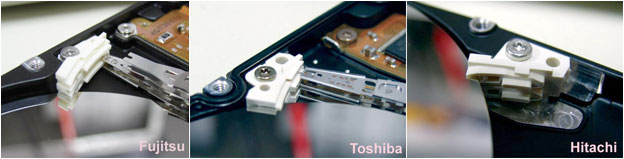
Hitachi drives are the most vulnerable to the kind of damage described above. Toshiba and Fujitsu drives have fewer problems with that. However, one should keep in mind about Toshiba drives — they suffer numerous surface damages caused by heads. Being exposed to continuous heating Toshiba heads start adhering to the surface that can lead to radial scratches as well as create local bad-blocks. One more trouble with Toshiba drives — a spontaneous password setting. What's more, this password usually fits with the highest protection standards, and also includes symbols that are impossible to tape using an ordinary keyboard (e.g. character graphics symbols). Sometimes this problem also occurred for Hitachi drives.
Fujitsu drives are associated with a sick reaction among the users: several years ago everybody was speaking about Fujitsu MPG troubles. Personally, the author tends to think of this as of an artificially boosted campaign among the data recovery specialists: as a matter of fact, there were no boom of an epidemic failure for Quantum Fireball Plus AS, IBM DTLA series (and also for the other series, e.g. the last «splash» — AVVA drives), Maxtor D540X-4K or Maxtor Athena (10 and 20 GB); though, they took place approximately at the same time as the failure boom for Fujitsu MPG. In author's personal opinion, this trend for Fujitsu drives failure had been predetermined by the first steps taken by manufacturer on the way to the development of a new platter with the density of 20 GB — the first attempt encountered some bugs... That's why the author tends to think that new hard drives such as Barracuda 7200.8 can potentially have the same fate.
In the meantime, Fujitsu HDDs for the notebooks are less liable to a physical destruction. But they carry another problem that probably was inherited from the three-inch drives — they often have their system area «corrupted». With all this going on, the drive can «forget» about its real capacity; the drive can incorrectly be detected in BIOS or even start clicking. However, in most cases, repairs or extracting data from these drives aren't that difficult to the data recovery specialists.
The author would not consider Western Digital and Samsung hard drives as a good choice for a notebook at this stage; first of all, because those companies have quite small experience in manufacturing such drives.
A couple of words about the power consumption: at this point all hard drives have similar characteristics. However, Seagate Momentus 5400.2 drives have an advantage over the others. Besides, they heat less than other drives. But those HDD (also not only 5400.2, but the whole model range of Seagate Momentus drives) often have a one very unpleasant defect: a damaged MBR (the very first sector of the drive) that is usually followed by the few bad-blocks over the surface. Anyway, considering that it is a non physical damage makes it easier for users not to give up: data restoration from this drive doesn't require expensive methods being used. Besides that, user should remember that Seagate is one of a few manufacturers that offer HDD for portable PC not only with a traditional PATA interface, but also with a still quite exotic SATA interface.
So, let's sum up everything said here. In the aggregate of the three characteristics (reliability, capacity options, power consumption), the palm of leadership belongs to Seagate hard drives Momentus series. A 5 year warranty is a considerable advantage of those drives. After Seagate Momentus the author gives his choice to Fujitsu drives, and then — to Hitachi and Toshiba. It's very important to determine in what conditions the notebook will be working. If its place is on the table with the pales of papers around (will suffer overheating) — then it's better off choosing Fujitsu drive; if it's going to accompany the user in travels (will suffer continuous vibrations) — then it's better off going with Toshiba or Hitachi drives (4200 RPM) which proved themselves as the good shockproof drives. If notebook is expected to be running in a stable calm atmosphere (e.g. working as an ordinary workstation without moving it from place to place), then it'll be fine with Hitachi drive with a big storage capacity.
Author: Stanislav KorbPublished: October 16, 2005
© 2005 HDDGURU.COM
* Diagnose innerhalb von 4 Stunden nach dem Eingang vom Datenträger. Datenrettung innerhalb 2-3 Werktagen bei Logischer Schaden für 300-500 EUR. Alle Preise inkl. MwSt und exkl. ggfs. anfallender Versandgebühren und Ersatzteilkosten.